Considerations for Analytics in Design Planning
As many of the first-wave of IP camera systems are coming of age and being scheduled for replacement, along with the growth in use of analytics overall, and the growth of surveillance systems in general, it is important to ensure new deployments are architected for optimal analytics performance.
Systems integrators, and larger end users, are often familiar with camera design concepts like using pixel-per-foot calculations to ensure adequate details will be achieved, or using a lux meter to select the camera with the proper low light capabilities for a scene. However, designing for optimal analytics performance is not often thought of, particularly if analytics are not going to be part of the initial system deployment. This guide is intended to offer advice for ensuring surveillance camera designs are ready for analytics use cases, now, or as future additions.
Camera Tilt Angle
This refers to the degree of downward tilt of the camera in relation to the ground. For example, a camera angle of 0° means the camera is pointed in a line parallel to the ground/ceiling and a camera angle of 90° is pointed straight down. For many analytics platforms, a tilt angle between 15 and 45 degrees will offer the most reliable performance for general object detection.
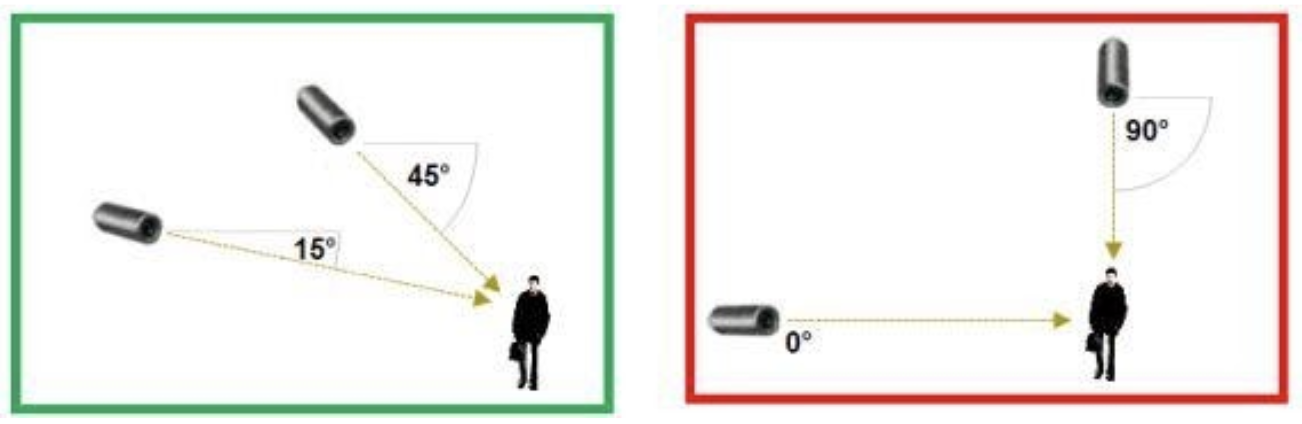
However, for face recognition applications, a tilt angle of 0-15 degrees will be more effective, giving the camera the ability to capture a clear view of faces for comparison.
Camera Mounting Height
For general detections, you will typically want the camera to be at least 6 feet above the objects you want to detect and classify. This helps to minimize objects blocking each other from the camera’s view in crowded scenes. Thus, for person or vehicle detections, this will commonly translate to a mounting height of 12 feet or more.
Note that as mounting height increases, and minimum tilt angle recommendations are maintained, the blind spot area under the camera will also increase. While there is no theoretical maximum height, in practical applications, mounting heights of more than 25 feet are usually not recommended.
For face recognition applications, optimal mounting height will generally be 6-9 feet, so that minimal downward tilt angles can be used. This provides more direct views of subject faces, increasing recognition capabilities.
Distance to Subject
With the variety of lens options, and high resolution sensors available today, it can be possible to achieve strong subject details at several hundred feet. Some challenges from extremely long distance shots include small vibrations or movement at the camera becoming amplified over the distance and making the image shaky, and increased possibility of an object coming between the camera and the far end of the field for view, thus blocking the camera’s view. Additionally, in outdoor applications weather conditions, such as rain or fog, can reduce the working range of the camera.
For most applications, limiting camera to subject distance to 200 feet or less will provide the greatest flexibility in camera sensor and lens combination options, and reduce chances of interference from vibrations at the camera, or other environmental conditions from impacting the quality of the scene.
Field of View Width
Many analytics platforms will specify minimum or maximum sizes for objects in the field of view (FOV). This will often translate to determining overall field of view FOV parameters.
In many designs, camera mounting locations may be limited due to availability of power and data at the proposed location, existing mounting points on buildings or poles, and similar factors. Additionally, required coverage distance is also a key driver in system design. Rarely will objects in the scene be too large, instead they may be too small to be reliably classified.
This translates to FOV width ultimately being a factor of the requirements of the analytics system for minimum object size or pixels on target details relative to the distance being covered by the camera.
As an example, if you are using a typical 2MP camera with a 1080vx1920h pixel resolution, and your anticipated analytics package requires a minimum of 20 pixels per foot horizontally on an object for classification, then your maximum field of view width would be:
1920 / 20 = 96 feet.
If we want to detect objects at a distance of 150 feet, this would require a lens focal length of ~7.39mm
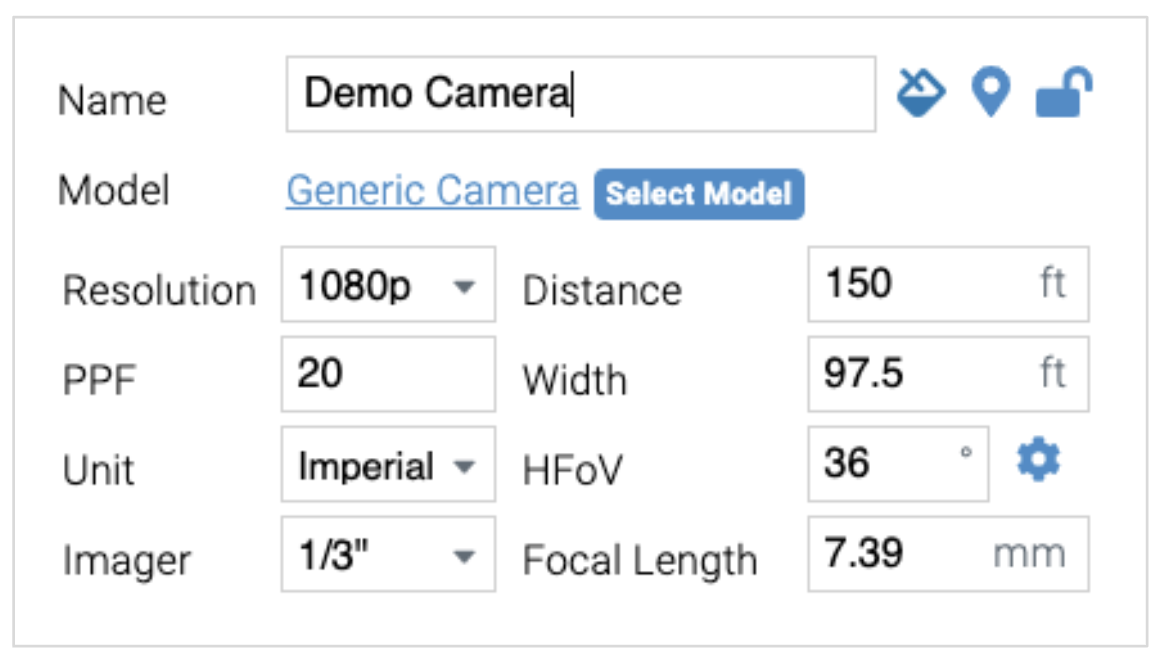
There are several lens calculator tools online that can assist in computing the required lens focal length to meet a specific pixels per foot metric at a given distance. The above example was taken from the IPVM Calculator Tool.
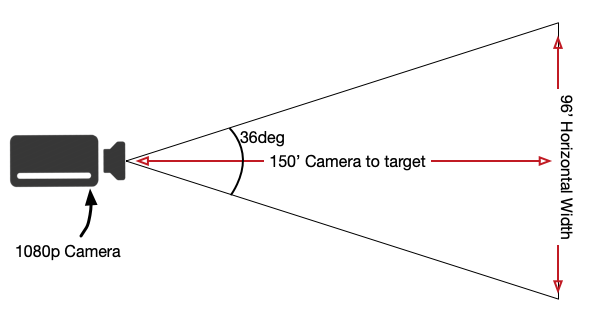
Super Wide Angle Lenses
Cameras that offer 180 or 360 degree lenses have become popular in recent years, particularly for indoor locations like corporate lobbies, common areas of commerce. and break rooms. However, these cameras often output images with significant distortion, which can often hinder analytics performance, as the image geometry is not uniform. Some models allow the user to define additional Real Time Streaming Protocol (RTSP) streams that are automatically dewarped, providing a normalized view that analytics can better interpret. If your designs incorporate these kinds of cameras or lenses, ensure your analytics platform is compatible with them.
Image Compression and Streaming
Transmitting high resolution images at high frame rates translates to increased use of network and storage resources. While these resources have become cheaper in recent years, they are still far from free. To help combat these costs most camera manufacturers have begun offering advanced CODEC options to reduce network bandwidth and storage needs.
Any analytics system will need a minimal number of frames per second and resolution in order to analyze the video feed from a camera. When setting up stream profiles in your camera, or when calculating bandwidth and storage requirements, ensure that you are able to meet anticipated requirements for analytics systems.
Ideally, your analytics platform will be able to maintain accuracy at reduced resolutions and frame rates to help mitigate resource needs, and reduce overall cost of operation for the surveillance system.
Work with your Analytics Manufacturer
Most analytics vendors will have their own design guidelines, and can review proposed design diagrams to ensure the system will deliver the required results for a given application. Working with the design and deployment at your analytics company of choice will help ensure that your system design is able to deliver the results the customer expects, and help increase the overall efficiency and intelligence of their camera system.
Do you need help Developing a Business Case to Upgrade your Security System?
Our team of Security and Investigative Transformation Specialists have put together a hub of resources to help security leaders. Check out Vintra’s Security Transformation Resource Center for case studies, white Papers, product videos, industry trends, and more.
{{cta(‘c813c64a-7fdc-4f59-a50a-10c566ad3bd0′,’justifycenter’)}}





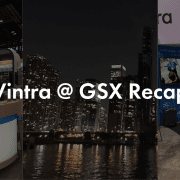
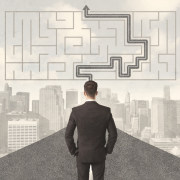
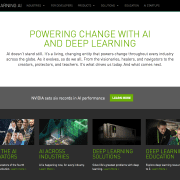



Leave a Reply
Want to join the discussion?Feel free to contribute!